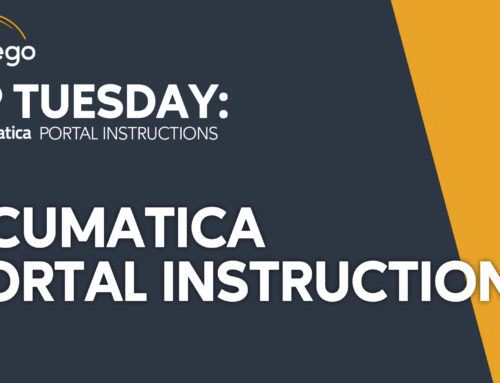TIP TUESDAY
Acumatica Tips & Tricks to keep you on top!
If you’re new to Acumatica, please click here for product information.
Acumatica Built-in Infotips
Acumatica Info Tips
Acumatica backs up their First Place Gartner Usability ranking by continually making their product easier to learn and use. The form sensitive help and Acumatica Open University have been around for years to help users. With the recent addition of Built-in Info tips to help all end users and the Data Access Class or DAC Schema Browser to assist users doing customizations they’ve continued to improve the system.
In Acumatica 2022 R2, released in September 2022, Acumatica introduced their new context-sensitive help Infotips feature to make it easier than ever to learn the system and save time!
Hovering over a field will automatically bring up a quick explanation and description about the field. Additional information can be obtained by clicking on the “More” button to open the full article in a sidepanel for quick reference. You can change your Infotip settings by clicking on the gear icon and updating your user profile.

You can get additional information from Acumatica’s release notes here.