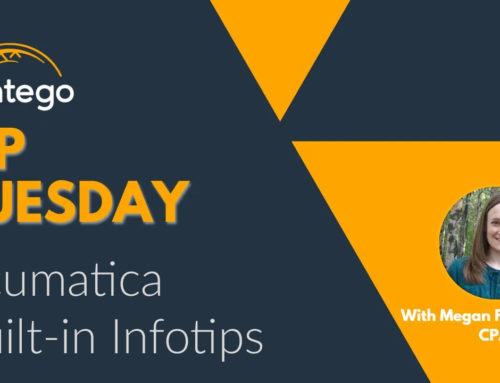TIP TUESDAY
Acumatica Tips & Tricks to keep you on top!
If you’re new to Acumatica, please click here for product information.
How to Use Acumatica Customer Portal
Acumatica Info Tips
Acumatica’s Customer Portals to allow you to extend your Acumatica functionality outside of your business seamlessly and securely. This allows your employees to communicate and work with customers more efficiently.
A Customer Portal extends 24/7 self-service functionality to your customers in the following ways:
- Customer Account Management
- View account balances and both historical and current documents.
- Self-Service online payments (coming soon)
- Manage users, addresses and contact information.
- Online Ordering
- View available inventory, place orders, and obtain customer pricing.
- Case Management
- Allow customers to submit and manage their support cases.
- Document Sharing
- Extend educational materials, policies and FAQ’s with customers.
The Customer Portal requires the CRM module to function. If using the Online Ordering functionality, the Distribution modules are also required.
Contact Contego for information about pricing and implementation.
You can get additional information from here on Acumatica’s website