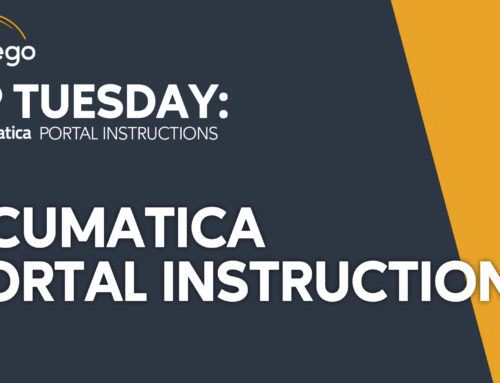TIP TUESDAY
Acumatica Tips & Tricks to keep you on top!
If you’re new to Acumatica, please click here for product information.
Acumatica Mobile Application Updates
Acumatica Mobile Application Updates
Like Acumatica, new features are released on their native app with each semi-annual update. The mobile app makes it easy for users to access real-time information, anytime, anywhere. Here’s some highlights of some of the newer features in the app over the last few releases:
Workspaces: The mobile app now more closely resembles the desktop experience with all the menu items grouped into their corresponding workspace. You no longer need to scroll through the full list of available items!
Recently Viewed Items: You can easily pick up from where you were when you left your desk with the ability to quickly access your most recent items from your home screen.
KPIs: You can add your most important KPI’s from your dashboards right to your home screen to quickly bring action items to your attention.
Personalization: You can mark frequently used menu items as favorites to your home screen to save time. And you can even reorganize the home screen layout so that the sections appear in your preferred order.
Branding: The app can now pick up the Company or Branch specific color scheme that you use on the browser version. You aren’t stuck with “Acumatica Blue.” This makes it quick to tell at a glance which branch, company, or environment you are logged into.
The Acumatica App is available for both Apple and Android users. The app offers the same security options as the browser including Two-Factor and Active Directory Authentication.
Other App Features Include:
- Mobile Expense Receipt Recognition and Capture
- Document Approval
- Time Entry
- CRM: Including Business Card Recognition
- Push Notifications
- Image File Upload
- Signature Capture
- Mobile Paystubs