Get to Know Your Cloud Computing Buzzwords
Cloud-Computing is revolutionizing the way the world works. However, with all the fast-paced technological advances, it can be difficult to understand these new technologies and the terms that define them. This post will provide insights into the terms behind cloud computing from an ERP standpoint.
It’s important to note that cloud computing is the result of rapidly advancing technology and will only improve with time. The Cloud of five years ago looks very different from the robust, integrated network that is the modern Cloud. There has never been a more enticing time to adopt cloud-based technologies and integrate them into your organization. For more information on the Cloud and how it can help your business succeed, click here.
This blog will define and discuss the following terms:
- Cloud Computing,
- Licensing types,
- Deployment options,
- Private & Public Cloud,
- Multi- and single-tenancy; and,
- Thin client and web services
The Buzzwords
People are obsessed with the Cloud—and for good reason. The Cloud offers an extensive list of operational benefits, but the concept can get confusing. Below is a discussion of the common terms associated with the Cloud:
Licensing Options: Purchase or Subscription
- Purchase: This term is used when a company BUYS a software license. Usually, these types of licenses involve an upfront fee for the purchase and annual maintenance and upgrade fees.
- Subscription: The company or user pays an annual or monthly fee to use the software license. Subscriptions can be great options because upgrades are usually included in the recurring fee.
Deployment Options: On-Premises, Hosted, or SaaS
- On-Premises (or Internal): The company manages the infrastructure (hardware, communication technology, software, etc.) and the deployment of the software (implementation, support, integration)
- Hosted: The company buys a license for the software. The hosting provider manages all, or most, of the infrastructure and integration/deployment of the software. Hosting is a cost-effective way of outsourcing your IT operations.
- Software as a Service (SaaS): A combination of both aforementioned deployment options. SaaS methods typically operate on a Public Cloud for hosting. This method is a combination of Hosted and On-Premises, where the user or company pays a fixed (usually annual) rate for a software license.
Private Cloud and Public Cloud
- Private Cloud: Individual companies can operate and manage their own Private Cloud. Due to privacy and security requirements, some businesses may only have this option (LINK view datasheet).
- Public Cloud: is owned by the service company. These companies are usually large and have the resources to manage large cloud-based software resources. Microsoft, Amazon, and IBM are all companies that offer public cloud options.
- Hybrid Cloud: Some companies may require a mix of both an internal/private cloud, and a public cloud. Hence the Hybrid Cloud definition.
Multi-Tenancy and Single-Tenancy
- Multi-Tenancy: This is where a cloud provider has multiple tenants (customers/users) simultaneously operating on a single version (instance) of software.
- Single-Tenancy: A customer or user has their own application and database. This offers more control and increased security.
A note about cost savings and flexibility:
- Multi-tenancy reduces the costs for software providers, however, this is only relevant for apps that are downloaded once, such as Facebook. When it comes to Cloud ERP, these cost-savings are far less apparent and may be negligible. This is especially true when comparing the cost of operating different tenancy types with the costs associated with providing the server hardware, database, development of sophisticated ERP programs, and ongoing support, to name a few.
- In addition, flexibility is greatly reduced when sharing the program with other tenants. Losses of inflexibility include:
-
- Customization and tailoring
- Upgrading schedules
Thin Client and Web Services
- Thin Client: A Thin Client is a device (PC, tablet, smartphone) that does not require an additional application or communication software to be downloaded. In other words, a thin client allows you to access the tool (e.g. ERP) as if it were a web page.
- Web Services: These are application components. Web services have been designed for and to be used on the Web.
*Acumatica is highly customizable. It can run as either a multi-tenant or single-tenant, deployed in the cloud or on-premises, and can be either licensed as a subscription or purchased. The user dictates all necessary requirements based on their needs.



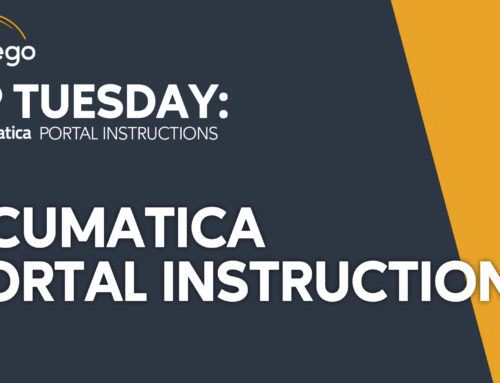
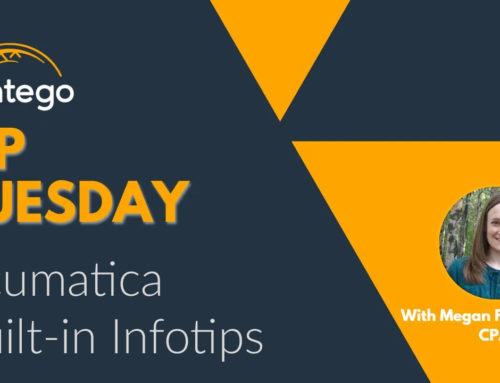
Leave A Comment