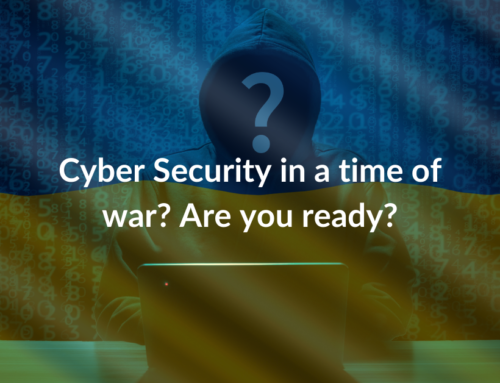It’s time to start using a Password Manager

Common passwords, or any password that is recognizable or easily guessable leaves the door open for attacks on your sensitive data. Hackers and thieves of personal information are becoming more sophisticated than ever. Previous security methods, such as choosing a password with capital letters, numbers, symbols, etc. is no longer viable. Today, a completely randomized computer generated password is the best way to keep data of any kind, whether personal or company, safe. In addition, a password manager is another effective tool to keep all your passwords safe, secure, and random. In this blog post we will break down why this increase in security has become a necessity, what is and why use a password manager, and more tips to ensure your passwords are safe, secure, and won’t be compromised.

The question that is often asked surrounding password management and security is: Are password managers (PM) worth the risk of using them?
In our opinion, yes! Password managers can result in increased risks to those using them, however, these risks are negated when password managers are used effectively and responsibly.
First off, let’s look at the risks and advantages of using a password manager.
The disadvantages are as follows:
- Users must obtain and install a password manager
- Users must learn how to use a password manager
- It may (but also may not) take users longer to create and/or input a password using a PM
- PMs are subject to attacks
- PMs do not work with all types of devices, programs, and operating systems
- If users are unable to access the password managers (due to corruption, lost login access, etc.), the users will lose access to all login information contained in the PM
- If an attacker compromises the PM, the attacker can potentially access and obtain all the users’ passwords (and sites the passwords belong to)
As always, a single point of failure results in easier to compromise security measures. So, two-factor authentication, or other additional security measures are necessary to ensure maximum security.
Now, the advantages:
- PMs create and allow the use of perfectly random passwords
- Creates and allows for different passwords to be used for every site and service, making life easier for users
- Is an effective tool to prevent password phishing
- Can be used with MFA (multi-factor authentication) and can be synched with MFA programs or tokens
- Can be transferred and shared among various devices
- Passwords can be better backed up, easier and more securely
- All passwords can be protected using MFA login requirements
- PMs can warn users of compromised passwords that the users may not be aware of
- Will warn users of similar or identical passwords used between different sites and/or services
- Can be shared with select, trusted persons in times of need. This is especially useful when the original user(s) are temporarily or permanently incapable or unavailable
Password managers can be compromised. And, like all things IT security-related, complete reliance on one tool can be catastrophic. Therefore, combining multi-factor authentication or at least two-factor authentication, with other security measures is imperative to ensure passwords are not compromised and data remains secure.
There are many effective Password Managers to choose from. If you’re unsure if a password manager is right for you, please reach out to info@contegogroup.ca or fill in the form below.